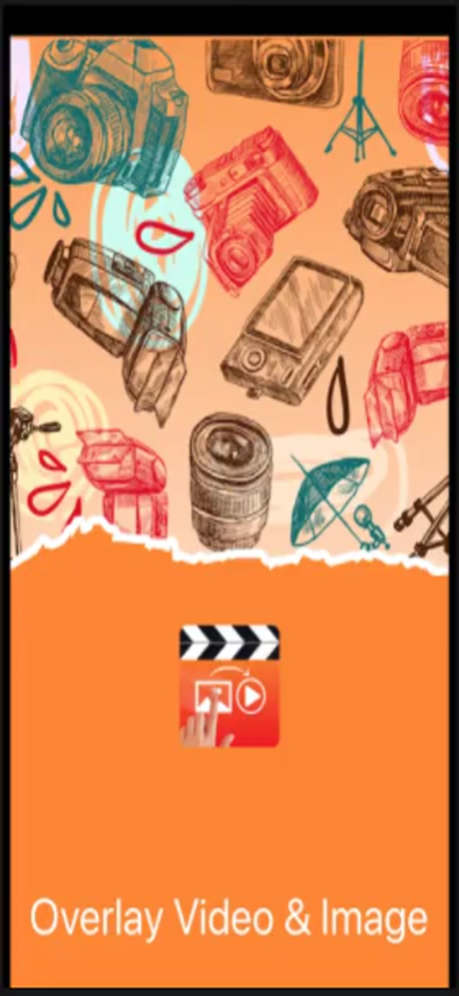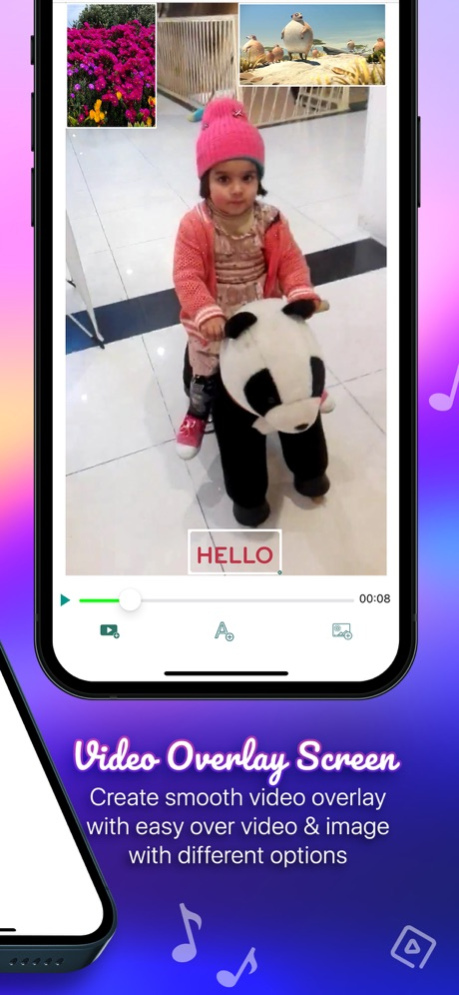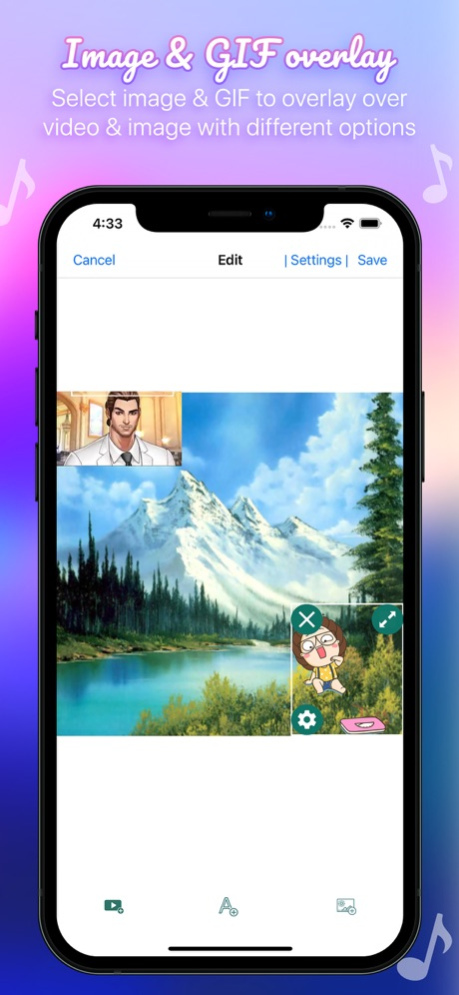Overlay Video & Image Layers 2.6
Free Version
Publisher Description
Create beautiful photos and videos overlays, add desired text on top of the layers, make necessary adjustments, and share the final overlay without any watermark. This is what this video and photo editor is all about.
Overlay Video & Image is an advanced yet easy-to-use video editor that allows you to add text over photos and videos, and make different images overlap in the video, video within video or image within an image. You can easily change the size of the new layers and adjust the transparency as well.
So, if you are into such photo and video editor applications and looking for an advanced photo overlay app, you’ve come to the right place. Download Overlay Video & Image for free on your iOS device, import media files from your gallery and create fantastic blended pictures by overlaying two or more photos/videos on each other.
•• Edit amazing overlay videos and blend photos in different layers
Overlay Video & Image, the free video and photo editor app, comes with a clean and neat design and the interface is so user-friendly that you will get the whole idea as soon as starting to add a simple text to your photo or video.
• No Watermark: What makes this photo editor app stand out in the competition is the feature to export overlay video and photos without adding any watermark. You can share your final video with family and friends without having to worry about an annoying watermark on the final overlay.
• Support for GIF files: Fan of cool gif files? We support all the major photo and video formats, including GIF files. You can easily import a GIF file, add a new layer and import another video file over it, and insert a text file too.
• Change transparency: Looking for a cool way to blend photos and mix two pictures together? Adjust the size of the overlay photo, change the transparency, and your blended image is ready.
What else? Well, there is still a lot to discover, from the option to specify the start/end position of the image and the start position of the video to specifying the processing speed and video quality, and much more.
Since the entire features of this photo and video editor app are available for free, there is no harm in giving it a try and exploring the features for yourself.
•• Overlay Video & Image main features at a glance:
- Clean and neat design with a fresh and intuitive interface
- High-quality graphics with smooth animations
- Create fantastic photo and video overlay with the highest possible quality
- Add text to your photos and videos
- Add pictures on top of another picture or video and create a blended photo
- Add videos on top of another picture or video and create a blended photo
- Change transparency
- No watermark
- Support for GIF files
- Share final overlay video or photo with ease
- Free to use
Download Overlay Video & Image for free on your iPhone or iPad device and have fun creating unique photo and video overlays.
Stay tuned and let us know about any bugs, questions, feature requests, or any other suggestions.
Feb 1, 2024
Version 2.6
Fixed different app crashing issues
About Overlay Video & Image Layers
Overlay Video & Image Layers is a free app for iOS published in the Screen Capture list of apps, part of Graphic Apps.
The company that develops Overlay Video & Image Layers is Zain Ali. The latest version released by its developer is 2.6.
To install Overlay Video & Image Layers on your iOS device, just click the green Continue To App button above to start the installation process. The app is listed on our website since 2024-02-01 and was downloaded 1 times. We have already checked if the download link is safe, however for your own protection we recommend that you scan the downloaded app with your antivirus. Your antivirus may detect the Overlay Video & Image Layers as malware if the download link is broken.
How to install Overlay Video & Image Layers on your iOS device:
- Click on the Continue To App button on our website. This will redirect you to the App Store.
- Once the Overlay Video & Image Layers is shown in the iTunes listing of your iOS device, you can start its download and installation. Tap on the GET button to the right of the app to start downloading it.
- If you are not logged-in the iOS appstore app, you'll be prompted for your your Apple ID and/or password.
- After Overlay Video & Image Layers is downloaded, you'll see an INSTALL button to the right. Tap on it to start the actual installation of the iOS app.
- Once installation is finished you can tap on the OPEN button to start it. Its icon will also be added to your device home screen.